ImageBoss for Magento
There are two ways you can integrate ImageBoss with Magento. You can use us as your CDN provider, or you can edit your templates to customise thumbnail generation as well.Basic Integration
With the basic integration, all your images will have CDN, compression, progressive scans, and auto rotate. Just follow the steps below.1) Authorize your traffic. Make sure you have a ImageBoss account and your sources set up on your Dashboard.
2) Go to: Stores → Configuration → Web.
3) Open the sections called Base URLs and Base URLs (Secure):
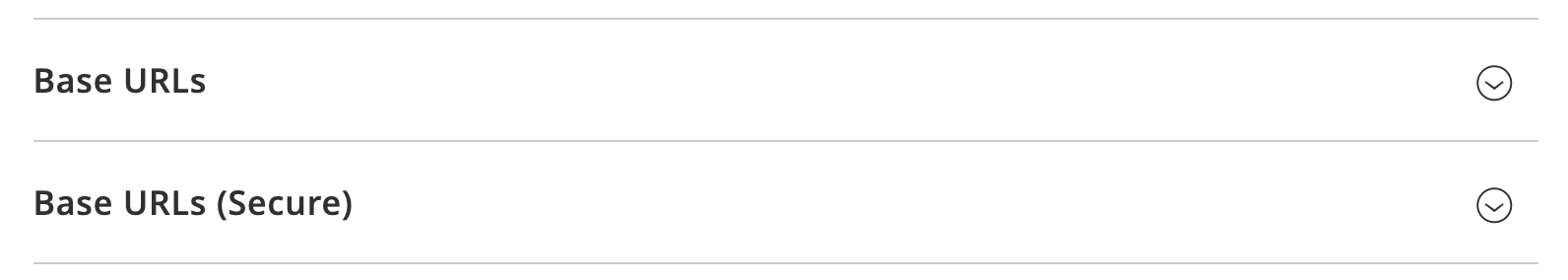
4) Open the section "Base URLs" and find the field Base URL for User Media Files:
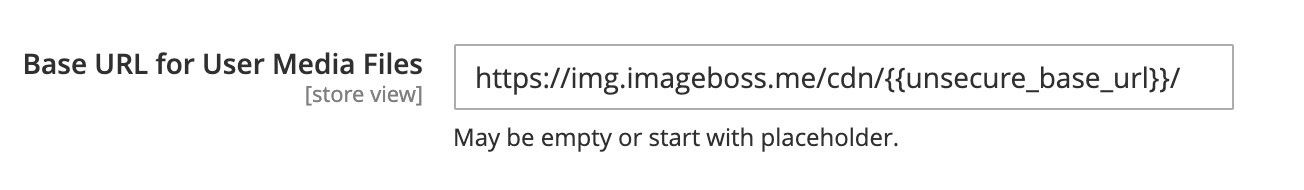
If your current image URL look like this:
5) Open the section Base URLs (Secure) and find the field Base URL for User Media Files and add the value:
https://img.imageboss.me/cdn/{{secure_base_url}}/
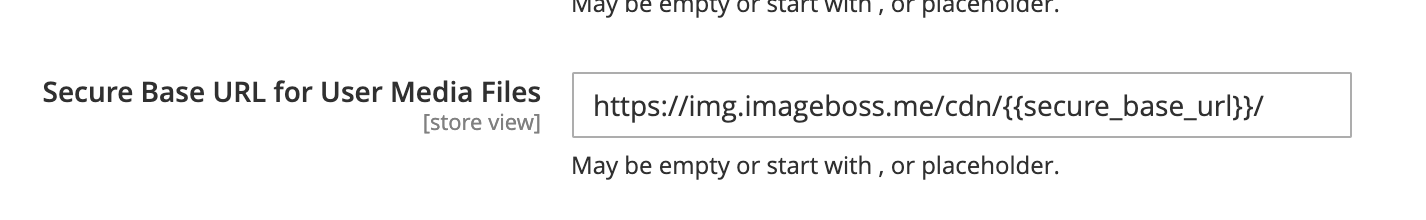
If your current image URL look like this:
6) Clean your cache: System → Cache Management and Flush Magento Cache
Advanced Integration
With the advanced integration, you get lazy loading, optimizations for slow connections, auto Retina Display support, and up to 60% smaller images with WebP, etc.To fully integrate ImageBoss with your Magento installation you need to edit your current Magento Theme and follow the instructions of our Getting Started Guide.
Questions?
If you have any questions please don't hesitate, send us a message on support[at]imageboss.me or in case of any bugs or problems with your integrations you're more than welcome to open an issue.
